What a semester it has been! I came into this semester with quite a negative feeling towards technology. I knew it had benefits for the classroom, I had used Kahoot, speech to text on Google Doc, Splash Math, and Dance Mat Typing, along with some YouTube videos during my internship. So, I did know that there were some advantages to using tech in the classroom. However, my fear, lack of competence and confidence, along with my “old soul” made me often shy away from technology and from learning new ways to incorporate technology in the classroom.
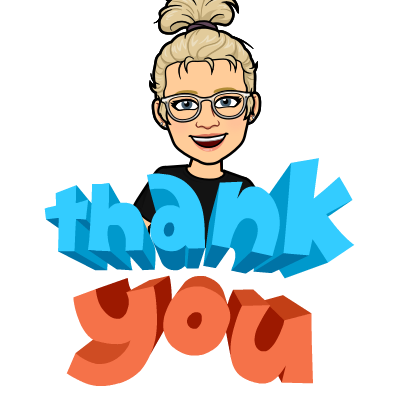
I am so thankful for my #edtc300 course! My incredible classmates for being sowilling to help me, encourage me, and share their resources and perspectives. My instructor has also supported me and helped push me to be positive and just TRY some of the tech she was introducing, thank you Katia. My biggest cheerleader was Mackenzie. She was always pushing me to try new things, keep trying to stay on top of assignments, and she was my model for my learning project– thank you so much girl!
My contribution to others learning was minimal compared to the help I had been receiving all semester as I knew very little about technology in the beginning. However, I tried to contribute my ideas and feelings during Zoom classes. While on twitter I worked hard to share articles regarding education and technology in education. I often lacked in contributing to others learning in our slack community, which made me feel very unhelpful and sometimes stupid. I felt bad when people would ask questions and I would have no idea how to help. I am very thankful to those who asked questions and answered questions because I learned a lot from our slack community. Lastly, commenting on other’s blogs were not a huge strong suit of mine either. I often put commenting on blogs on the back burner when it came to assignments and the other things going on in my life, not an excuse, but not prioritized the way it should have been.
Slack
Slack became a space where I could receive help and feel safe to ask questions and get advice. I never really contributed answers however, as I usually did not know the answer to people’s questions- or where to even begin looking for the answers! However, I received lots of help from my classmates and AMAZING MENTOR Kaytlyn!

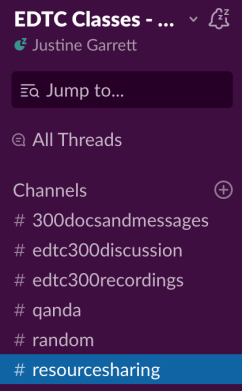
Slack made it super easy to organize our discussions and thoughts as a group. I found this super useful when looking for information or when I needed to ask a question. It took me a little while to understand threads, but once I did, it made it super easy to have a little bit more private conversation with a specific person. I think slack is something that I could incorporate in the future for parents and students with extra-curricular and school events. You would be able to keep it very organized.
Oh, the twitter world. Throughout each year of my degree we had been asked to get twitter for various events and classes, however it was never mandatory and therefore I never got it. I had it when I was real young and didn’t understand any of it. So, I didn’t want to get now. Thank goodness I was forced to because it has become the heart of my personal learning network (PLN)! I have been able to view, communicate, read, and engage with so many other educators and students to further my understanding of various aspects of teaching and learning.
I have been able to contribute to others learning via twitter the easiest this semester as I found it soothing to scroll through twitter and read various conversations and articles. I was able to retweet, comment, and contribute to polls easily and efficiently. I learned that hashtags are a great way to help find a whole other network of people and pages via your interests. I mostly used #edtc300 and #edtc400 as these would reach my audience of my classmates and our mentors who were all working hard to contribute to the learning of technology in the classroom.
Here is a little slideshow of a few of the ways I was able to connect and contribute to others’ learning:
These are only a few examples of things that I did to contribute to others learning on twitter. I answered several polls that classmates had posted as well, however I did not remember to screenshot them.
My peers reciprocated the help in my own learning on twitter my retweeting, commenting, participating in polls and more! Thank you all for your help and motivation throughout the semester!
Blogging
I have provided a few examples of comments I have given on blogs.
The 1st photo is on Kennedy’s blog, “A Coding Conquest”. I felt like we connected when it came to this post, as we both did not know much about coding. However, we both realized that they have great benefits in the classroom! She also taught me how to add slideshows to my blogs, THANK YOU!

The 2nd photo is also on Kennedy’s blog, “Rock Got No Reason and I Have No Time!”. She was talking about the stress she was enduring in the middle of the semester and I connected as I was feeling it too. I completely understood that she was probably very tired and overwhelmed while trying to finish the post, but I reminded her it is important to reread our blogs as they are a flash of our professionalism.

The 3rd photo is on Danica’s blog, “Can You Hear the Difference?”. I LOVE Danica’s learning project, learning to play the banjo is super cool. I have always wanted to learn the guitar or banjo, but I don’t have the ear or coordination for it. Danica is doing amazing and I hope she sticks with it after this course. She clearly has the ear for it, as she tuned her own banjo, I HAD to let her know how amazing that was.

The 4th photo is on Danica’s blog, “‘Amazing Grace’- It is Not a Race”. I commented that I too share a love for the song “Amazing Grace” and that I thought it was amazing how Danica is taking her time to learn the basics of the banjo and not trying to rush the progress. She reminded me that it is ok to take your time and learn the helpful, simple steps before attempting the big ones. I also gave her my vote for her next song choice.

The 5th photo is on Courtney’s blog, “Nama’seeya later”. This was her final learning project post and I found it amazing how much she has improved in her stretching and knowledge of Yoga. The idea of before and after pictures was a great one!

The 6th photo is on Courtney’s blog again, “ZZZ’s for days with bedtime yoga”. This post gave me the idea to use lists in my own posts because I loved how it broke up the paragraphs and ideas in her post, so I complimented her and used the idea in my own posts.

The 7th photo is on Jana’s blog, “Guess whose back, back, back… back again”. This was my first time visiting Jana’s blog and I loved it. I really enjoyed the theme and how personal it was. She inspired me to try to personalize my own blog more. So, thank you Jana.

Some New Things I have Learned
- what a digital identity is
- internet safety and teaching it very young
- add widgets to my blog
- the meaning of hashtags on twitter
- how to convert word documents to pdfs
- how to upload pdfs on wordpress
- how to add pages and categories to my blog and adjust them accordingly
- use slack as a way to collaborate and communicate
- create my own Zoom webinar/ meeting
- how to add extensions to my Chrome
- how to create a screencast
- how to find articles of interest to me through Feedly
- what a tweet deck is and does
- how to participate in a twitter chat
- how to create a fun iMovie with various effects, sounds, and more
- and several resources for the classroom
The list could be a lot more extensive, but as you can see I have come SO far and I owe that to this course! I know that technology will be important and useful in my future classrooms. I feel confident in incorporating various gadgets, extensions, assessments, games, and learning tools to help engage and support the learning of my students.
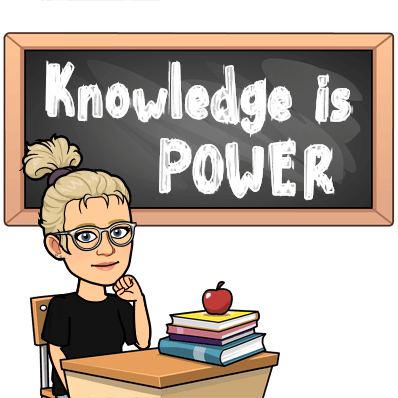
Thank you for your encouragement throughout the term Justine!
LikeLiked by 1 person